There are various configuration flags (called gFlags) for both YB-Master and YB-TServer nodes in a YugabyteDB universe.
These gFlags allow you to resolve issues, improve performance, and customize functionality.
Using YB Anywhere we can easily view the current and default values of a configuration flag.
Example (for the ysql_enable_packed_row gFlag):
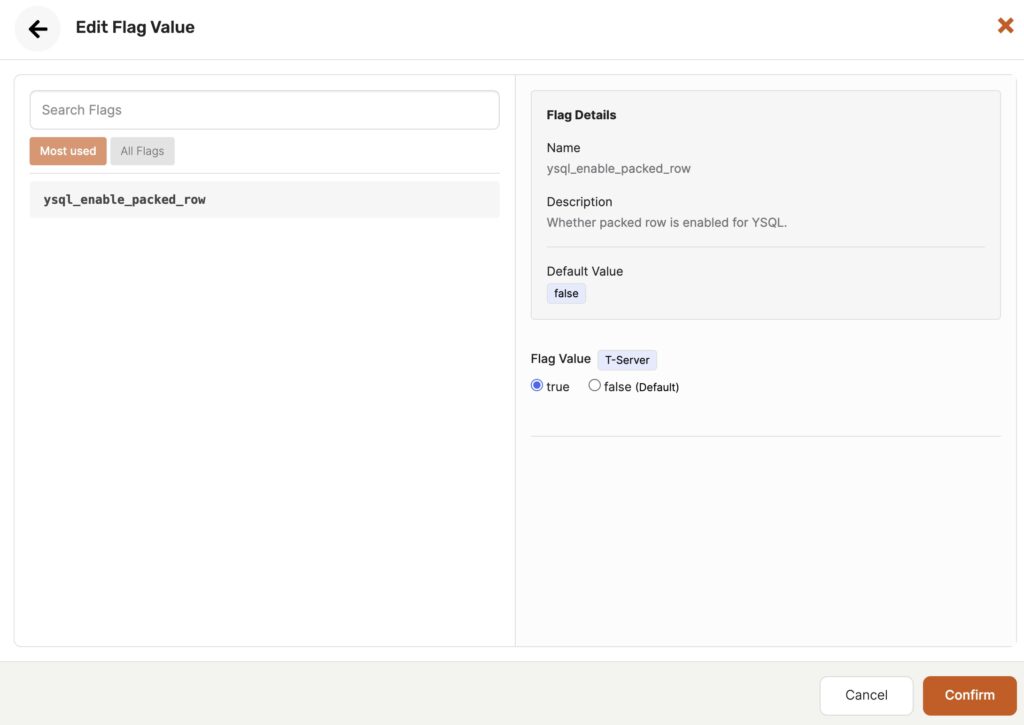
But it’s not very easy in YB Anywhere to get a complete list of gFlags that have a current non-default value.
To do that, we can compare the current gFlag settings reported by the T-Server and Master UIs to the default values reported by the yb-tserver and yb-master binaries.
For convenience and ease of use, I’ve encapsulated that logic into a shell script.
#!/bin/bash
# Script: non-default-gflags.sh
# Description: This script will print gFlags that have non-default values
# Created: 02/01/2023
# Last update: 02/01/2023
# Notes:
# 1. The script accepts 3 parameters
# 1.1 server_type (required) - "T" for T-Server, "M" for Master
# 1.2 server_endpoint (required) - IP Address:Port
# 1.3 gFlag (optional) - Particular gFlag to check (used in wildcard grep search)
# 2. The scripts calls either the binary yb-tserver or yb-master without specify a full path.
# Make sure either your $PATH includes the YB bin folder, or modify this script to point
# directly to the relevant binary.
# 3. Example call, showing output is pipe delimited:
# ./non-default-gflags.sh T yugabytedb.tech:9000 packed
# gFlag|Current_Value|Default_Value
# ysql_enable_packed_row|true|false
#
# Use the column command to pretty up the output:
# ./non-default-gflags.sh T yugabytedb.tech:9000 packed | column -t -s"|"
# gFlag Current_Value Default_Value
# ysql_enable_packed_row true false
# Verify parameters
if [ -z "$1" ] || ([ "$1" != "T" ] && [ "$1" != "M" ])
then
echo "Please specify server UI to query. Use \"T\" for T-Server or \"M\" for Master."
exit 1
else
YB_SERVER_TYPE=$1;
fi
if [ -z "$2" ]
then
echo "Please provide a YB Server UI endpoint in the format IP:port"
exit 1
else
YB_SERVER=$2;
fi
if [ ! -z "$3" ]
then
YB_GFLAG=$3;
fi
# Get Server current gFlag values
if [ ! -z "$YB_GFLAG" ]
then
c_gFlags="$(curl -s http://$YB_SERVER/varz?raw | grep $YB_GFLAG | sed 's/\-\-//g' | sort)"
else
c_gFlags="$(curl -s http://$YB_SERVER/varz?raw | sed 's/\-\-//g' | sort)"
fi
# Get Server default gFlag values
if [ "$YB_SERVER_TYPE" = "T" ]
then
d_gFlags=$(yb-tserver --help)
else
d_gFlags=$(yb-master --help)
fi
# Output
echo "gFlag|Current_Value|Default_Value"
while IFS= read -r line; do
IFS='=' read -ra arrIN <<< "$line"
default=$(echo "$d_gFlags" | sed -n -e "/-${arrIN[0]}/,/ default:/p" | grep -m 1 ' default:' | sed -n -e 's/^.*default: //p' | sed 's/currently:.*//' | xargs)
if [ "$default" != "${arrIN[1]}" ]; then
echo "${arrIN[0]}|${arrIN[1]}|$default"
fi
done <<< "$c_gFlags"
exit 0
Example (for the ysql_enable_packed_row T-Server gFlag):
[yugabyte@ip-10-38-1-248 ~]$ ./non-default-gflags.sh T 10.38.1.248:9000 ysql_enable_packed_row | column -t -s"|"
gFlag Current_Value Default_Value
ysql_enable_packed_row true false
Example (for T-Server gFlag’s with “ysql_” in their name):
[yugabyte@ip-10-38-1-248 ~]$ ./non-default-gflags.sh T 10.38.1.248:9000 ysql_ | column -t -s"|"
gFlag Current_Value Default_Value
ysql_enable_auth true false
ysql_enable_packed_row true false
ysql_hba_conf ****
ysql_hba_conf_csv ****
ysql_num_shards_per_tserver 8 -1
If you want a complete list of gFlags having non-default values, simply leave off the the third parameter when calling the script.
Have Fun!

